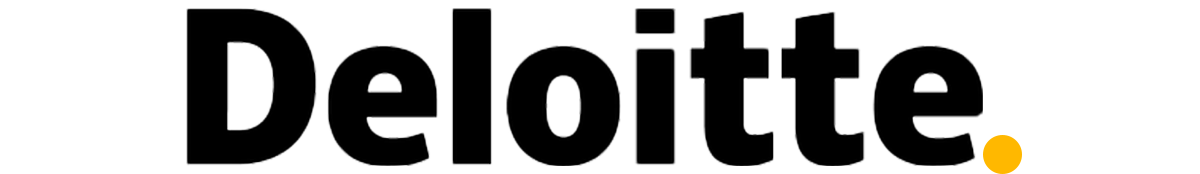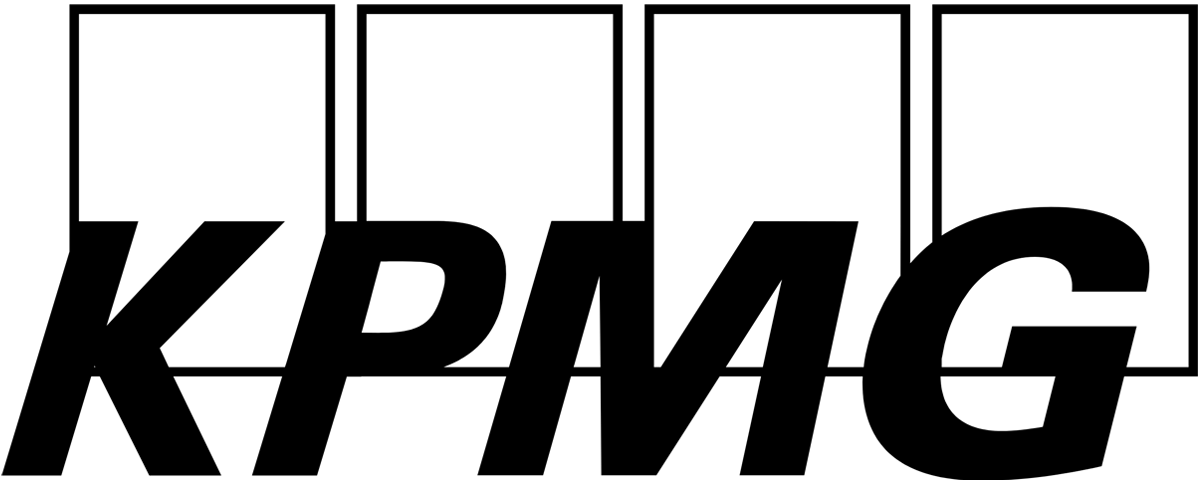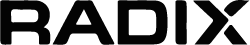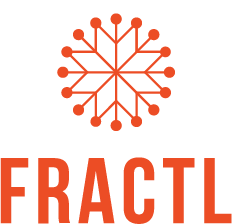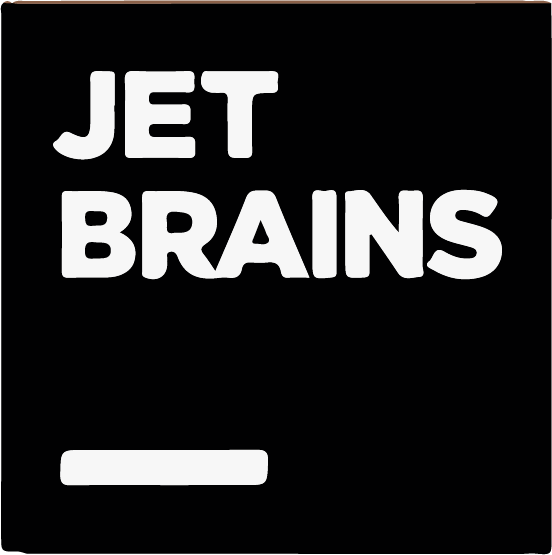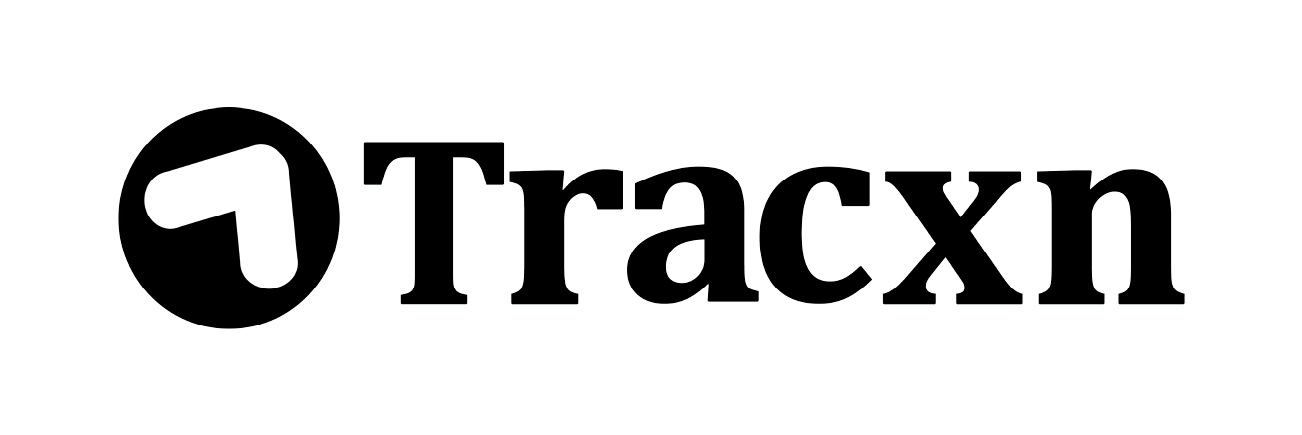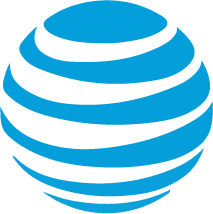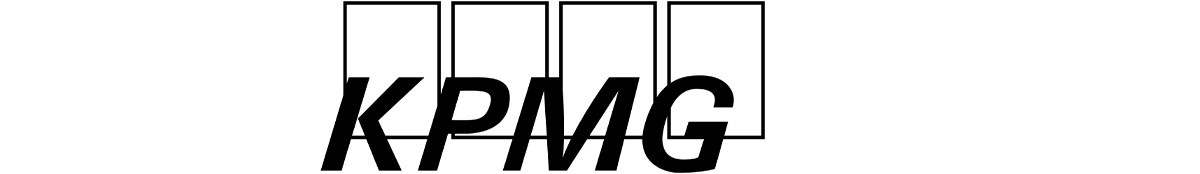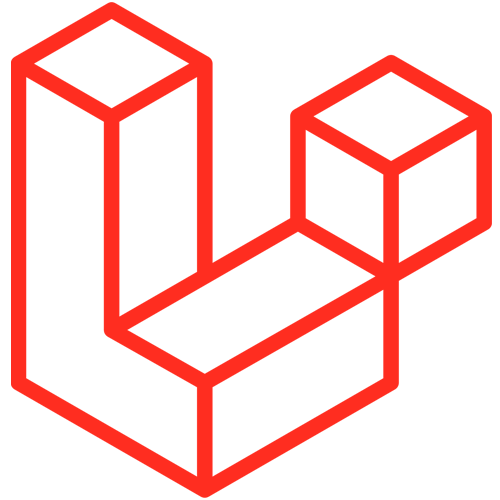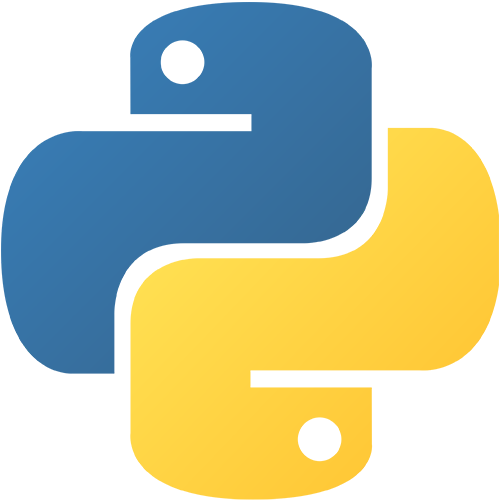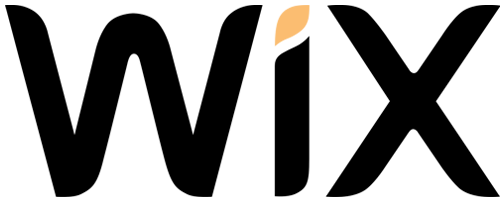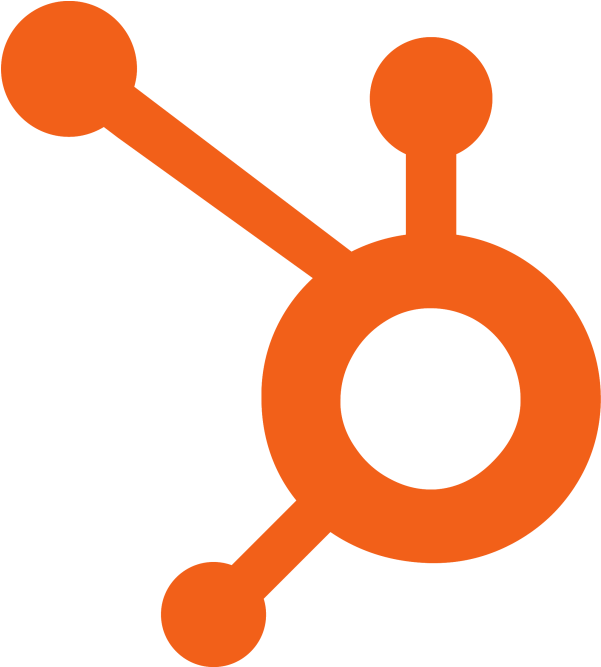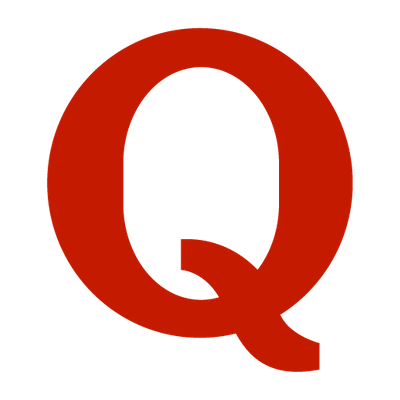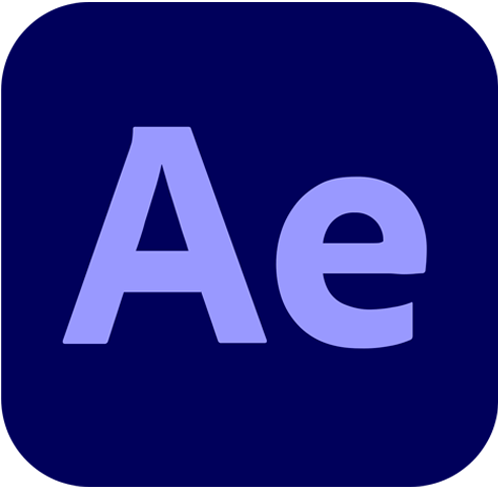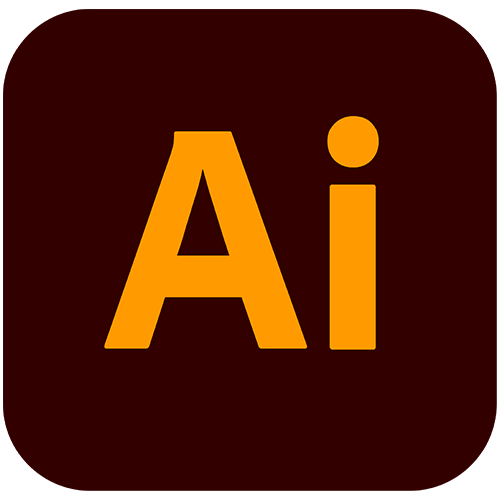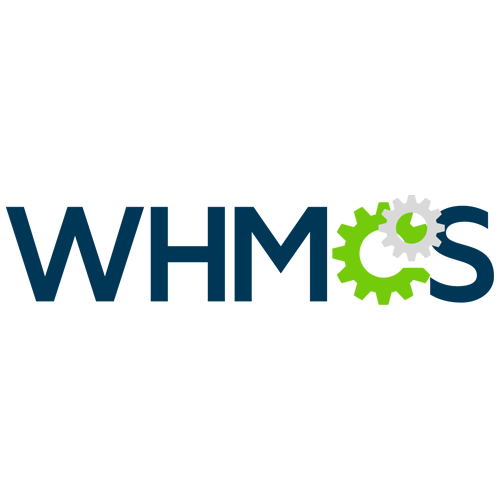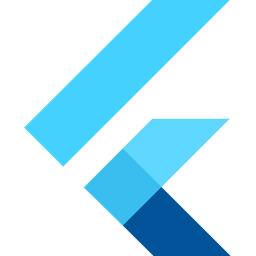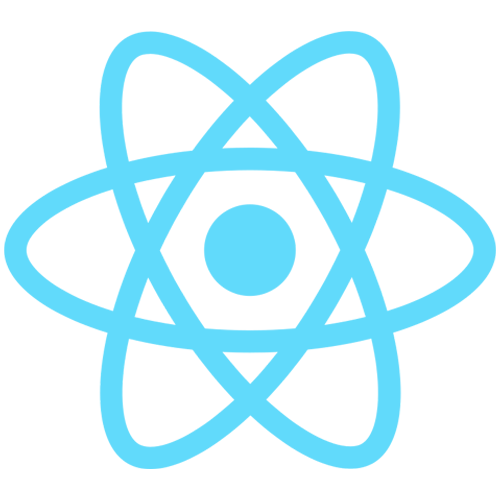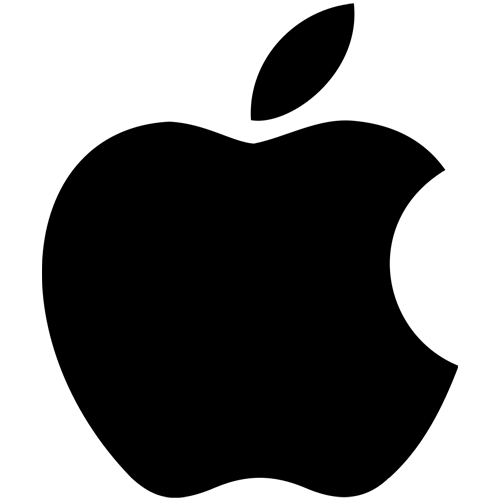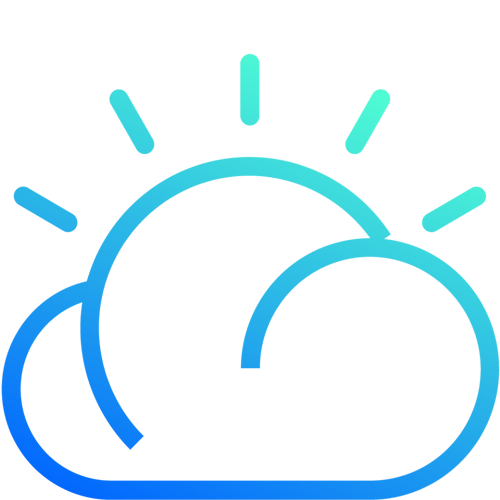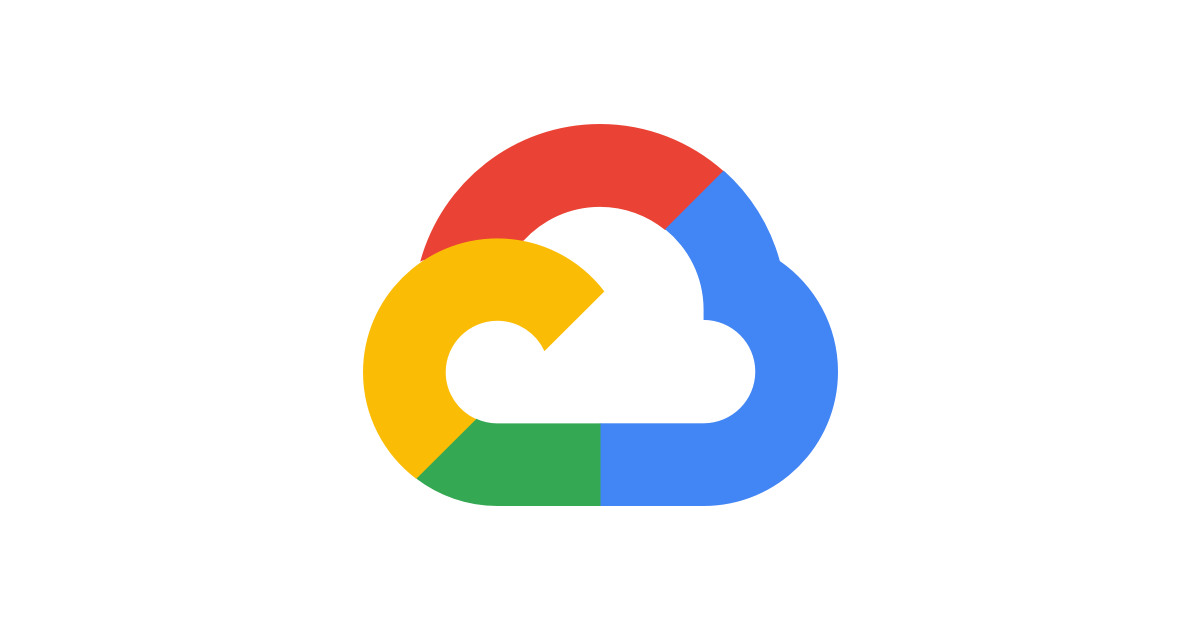HTML5
120+
Countries
Served
Served
6000+
Global
Clients
Clients
22+
INC500 Companies
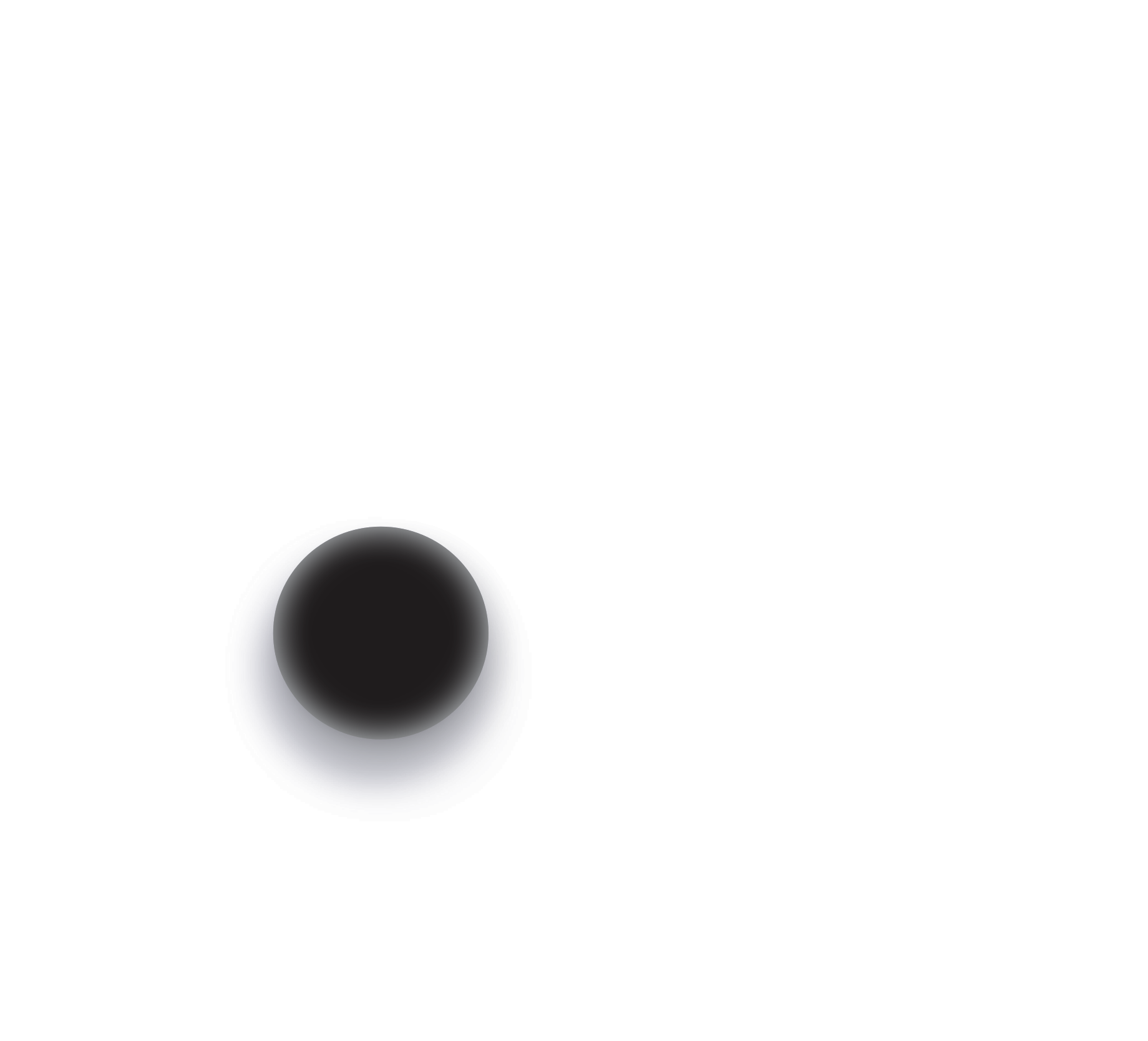
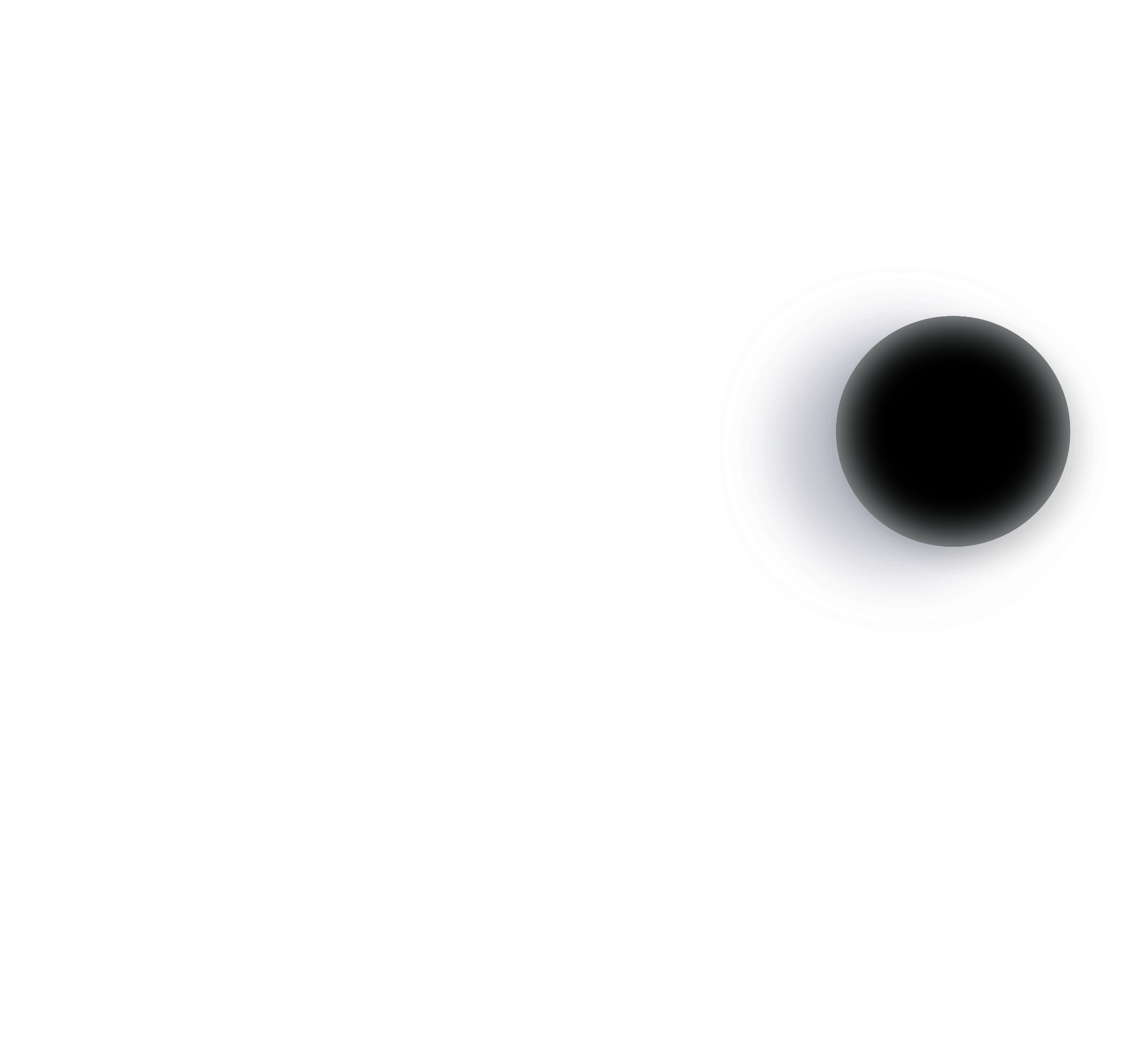
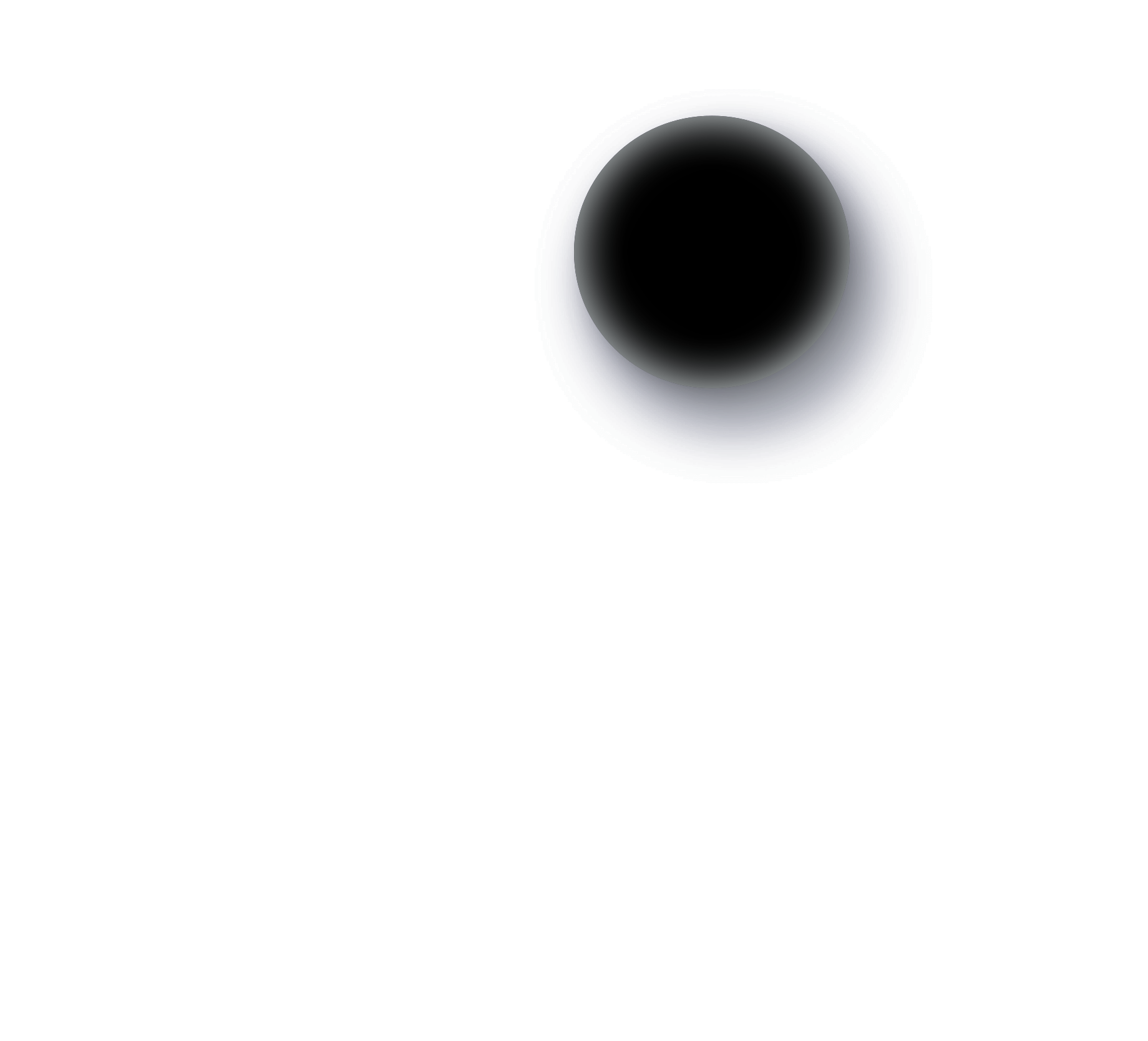
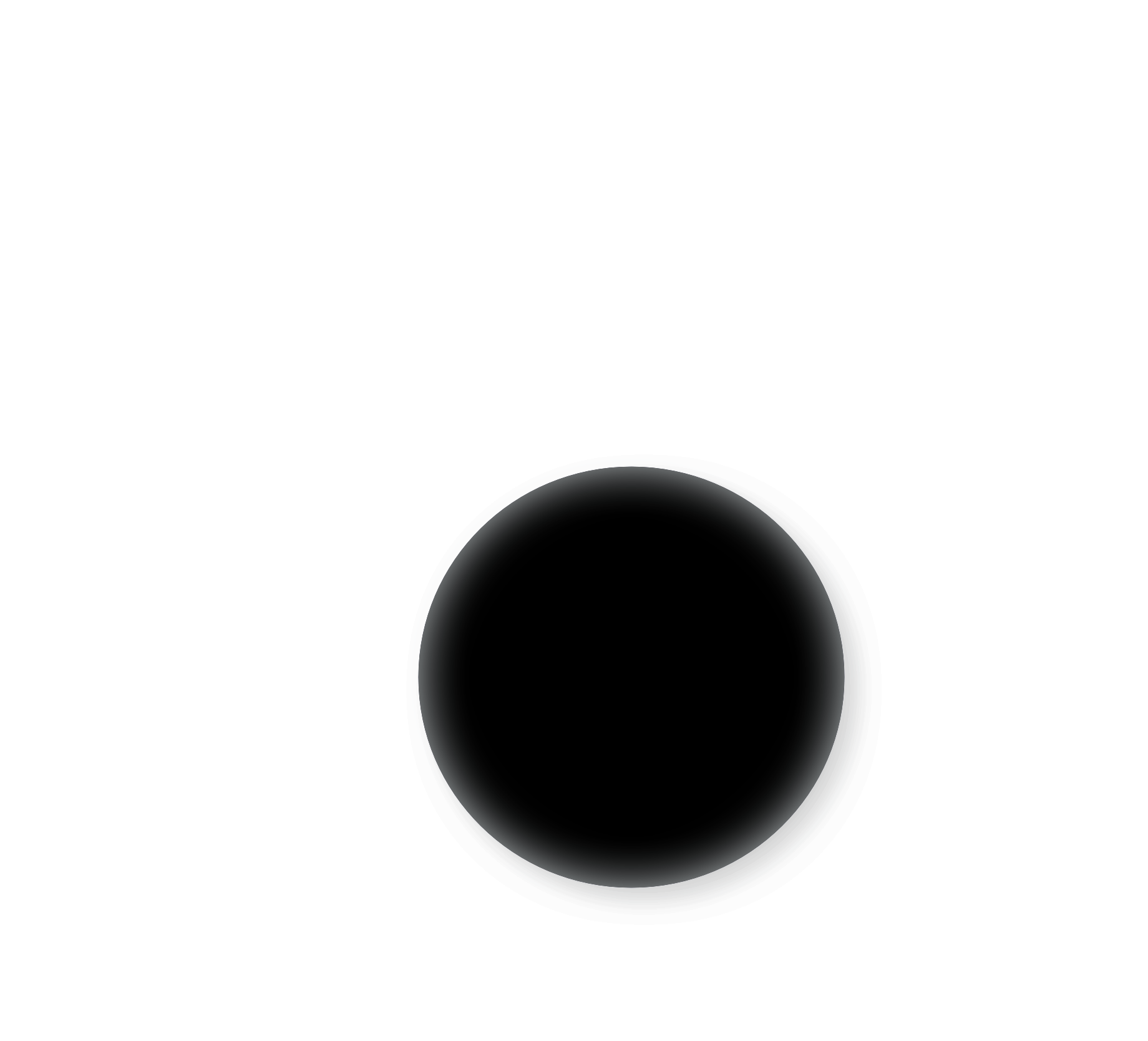
HTML5
Audio and Video
Audio and video tags are two important elements added to HTML5. Developers can include video and audio on their websites. For HTML5 video, you can use CSS and CSS3 to specify the format of the video tag. With HTML5, your videos will grow so fast that you don't need to create a video player.
Nav Tag
Some navigation elements are menus, tables of content, and indexes. These elements make navigating the menu easier, creating a neat horizontal menu with text links, and helping screen-to-speech software correctly identify the document's basic navigation area.
Progress Tag
The progress tag is used to check the progress of an operation while performing it. This tag can be used with JavaScript.
Placeholder Attribute
The placeholder attribute provides a brief indication of the estimated value of the input field/text area. Before the user enters a value, a short prompt appears in the field.
Email Attribute
Once the login type in the form is specified as an e-mail, the browser then learns the code to write an email in a valid format. The login email is automatically verified to check if the email ID format is correct.
Storage
For HTML5, if you use the application cache, the site's SQL database, or the site's backup, you can use the browser as a temporary backup.
Get in Touch
Have a project in mind? To request a quote contact us directly or fill out the form and let us know how we can help.
Charity & Donation
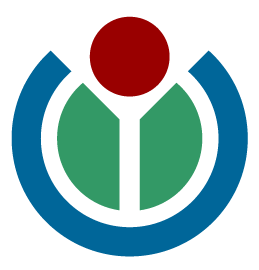
Wikimedia Foundation

UNICEF

WHO
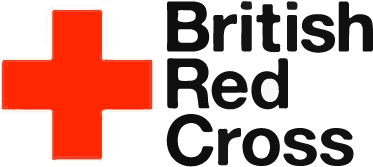
British Red Cross

WWF

WFUNA

Oxfam

UNAIDS

IHH

The UN Refugee Agency
FAQs
HTML5 is the latest version of the hypertext markup language and can be said to be the default language for the World Wide Web (WWW). This markup language expands text files with code called "markup" and describes the structure of the document.
HTML5 reduces the need for external plugins by providing standard features such as CSS, HTML, JavaScript, and DOM. More markup replacing scripts, better error handling, and more. HTML5 is device agnostic.
HTML5 is designed to replace all of these:
HTML4, XHTML, and HTML DOM Level These are some main goals of the HTML specification:
1) Deliver rich content without additional plugins
2) Introduces new structure element tags to improve semantic support for webpage structures.
3) To simplify error handling, increase behavioral consistency across browsers, and facilitate backward compatibility with documents written using older standards, stricter interpretation standards are provided.
4) It offers better cross-platform support.
HTML4, XHTML, and HTML DOM Level These are some main goals of the HTML specification:
1) Deliver rich content without additional plugins
2) Introduces new structure element tags to improve semantic support for webpage structures.
3) To simplify error handling, increase behavioral consistency across browsers, and facilitate backward compatibility with documents written using older standards, stricter interpretation standards are provided.
4) It offers better cross-platform support.
HTML5 supports animation, drawing, audio, video, and more, making it easy to embed video into web pages. You don't need additional software like Flash to view the video. These are some of the important reasons to use HTML5:
1) Better Interactions
2) Cleaner code
3) Legacy & Cross-browser support
4) Smarter storage
1) Better Interactions
2) Cleaner code
3) Legacy & Cross-browser support
4) Smarter storage
Web Storage provides the ability to store data from web applications locally on the user's browser. It can store up to 10 MB of data. Web storage helps to improve application performance.
Two types of web storage stores data locally in HTML5.
1)Local storage: Store data that does not expire or is automatically cleared when the user closes or opens the browser.
2)Session Storage: Save data for only one session (user browsing the Internet or a website). Session data is automatically deleted from your web browser when you close your browser.
1)Local storage: Store data that does not expire or is automatically cleared when the user closes or opens the browser.
2)Session Storage: Save data for only one session (user browsing the Internet or a website). Session data is automatically deleted from your web browser when you close your browser.
1) History API.
2) Application Cache API
3) Media API
4) Text Track API
5) Data Transfer API
6) Command API
7) Constraint Validation API
2) Application Cache API
3) Media API
4) Text Track API
5) Data Transfer API
6) Command API
7) Constraint Validation API
Apple Safari, Mozilla Firefox, Internet Explorer, Google Chrome, Opera are most latest versions which are supported by HTML5.